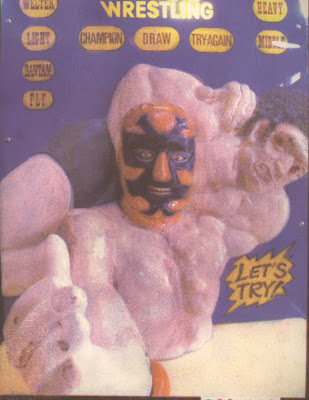
Not bad, for a first attempt (actually, second attempt, more on that in a minute). I thought it might be interesting to see each color layer and how it effected the print, so I made scans every step of the way.
Here’s the yellow layer.
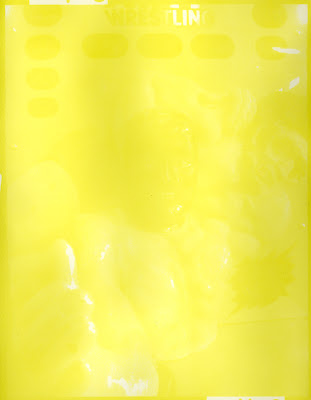
Yes, it’s very yellow. Look close and you can see hints of an image. This was a 5 minute exposure, which I later figured out was overexposed.
Here’s the second layer, magenta.
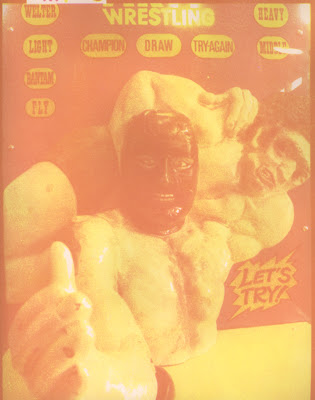
As you can see, adding the magenta layer makes the image much more clear. There’s a strong orange-pink look, but I figured that adding cyan would change that.
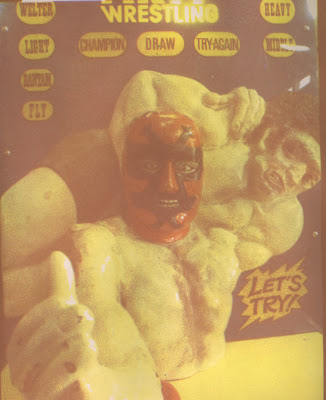
It’s kind of muddy, and the blues have a strong purple-gray tint. I decided to add a second cyan layer. Here’s the result.
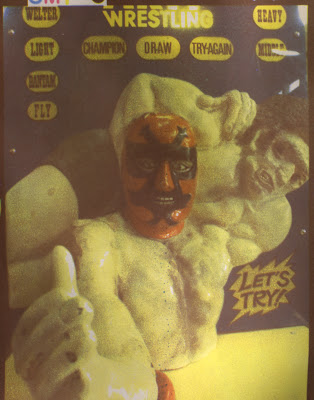
Much better, and pretty close to the final version I got after adding the black layer.
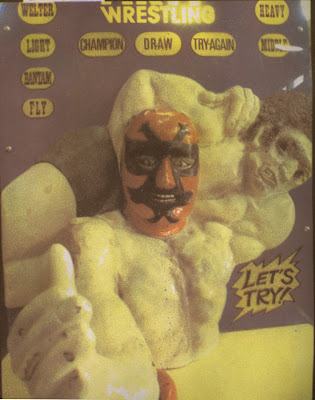
So here it is, the first print. It’s way too yellow, so I decided to make a second version ot the print (which you saw at the top of this post, and I’m repeating here).
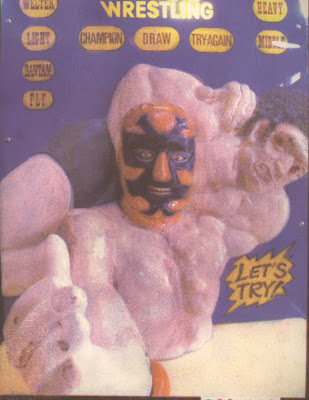
The main difference between the first one and this one is that I decreased the yellow exposure by one minute, from 5 minutes down to 4. The resulting change is dramatic. It changed so much that it was looking like it had too much magenta exposure instead of too much yellow. I originally gave this print only one cyan coating, but in an effort to tone down the magenta, gave it a second cyan layer after the black. This resulted in a print that was way too blue, so I carefully removed the cyan from selected areas of the print (when a gum layer is wet, it is very soft and can be removed or manipulated easily, In fact, it’s easy to ruin a print in progress by handling it too roughly while wet).
So, the print you see above and at the top of this post is the second one I made, and the first one with good color. I’m surprised at how much changing the yellow exposure by one minute had on the final image, and I fear that I may have to adjust exposure for one or more colors for every new print I make. We’ll see, I’ve already started printing a 2nd image (the yellow layer is soaking as I write this).
One last image, This is the original photo that the gum print was made from. You can see how much this process changes the color of the image.
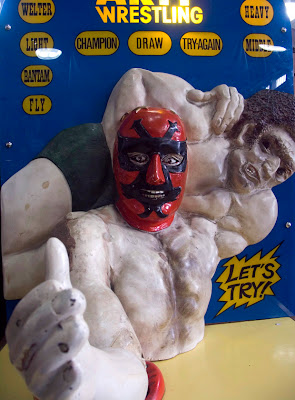
1 comment:
dang!! your first gum prints are amazing!!! I wish mine looked that good. I didnt put much time into em though for school this quarter. I just got stuff to do em at home, so I would love to try them more here. The light did not seem to do the job that my friend bought, so I might have to go buy some different ones. we will see. Anyways, AMAZING GUM PRINTS!!!
Post a Comment